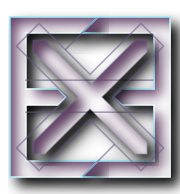execo¶
Handles launch and control of several OS level processes concurrently.
Handles remote executions and file copies with ssh or similar tools.
Overview¶
This module offers a high level API for parallel local or remote
processes execution with the execo.action.Action class hierarchy,
and a lower level API with the execo.process.Process class
hierarchy, for handling individual local or remote subprocesses.
Process class hierarchy¶
A execo.process.Process and its subclass execo.process.SshProcess
are abstractions of local or remote operating system process, similar
to the subprocess.Popen class in the python standard library
(actually execo execo.process.Process use them internally). The main
differences is that a background thread (which is started when execo
module is imported) takes care of reading asynchronously stdout and
stderr, and of handling the lifecycle of the process. This allows
writing easily code in a style appropriate for conducting several
processes in parallel.
You can automatically instanciate the right class
execo.process.Process or execo.process.SshProcess with the
“factory” function execo.process.get_process.
execo.process.ProcessBase and execo.process.TaktukProcess are used
internally and should probably not be used, unless for developing code
similar to execo.action.TaktukRemote.
get_process¶
-
execo.process.get_process(*args, **kwargs)¶ Instanciates a
execo.process.Processorexeco.process.SshProcess, depending on the existence of host keyword argument
ProcessBase¶
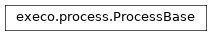
-
class
execo.process.ProcessBase(cmd, timeout=None, ignore_exit_code=False, nolog_exit_code=False, ignore_timeout=False, nolog_timeout=False, ignore_error=False, nolog_error=False, ignore_expect_fail=False, nolog_expect_fail=False, ignore_write_error=False, nolog_write_error=False, default_expect_timeout=None, default_stdout_handler=True, default_stderr_handler=True, lifecycle_handlers=None, stdout_handlers=None, stderr_handlers=None, name=None)¶ Bases:
objectAn almost abstract base class for all kinds of processes.
There are no abstract methods, but a
execo.process.ProcessBaseby itself is almost useless, it only provides accessors to data shared with all subclasses, but no way to start it or stop it. These methods have to be implemented in concrete subclasses.It is possible to register custom lifecycle and output handlers to the process, in order to provide specific actions or stdout/stderr parsing when needed. See
execo.process.ProcessLifecycleHandlerandexeco.process.ProcessOutputHandler.A ProcessBase and its subclasses can act as a context manager object, allowing to write code such as:
with Process(...).start() as p: [...do something...]
When exiting the contex manager scope, the process is automatically killed.
Parameters: - cmd – string or tuple containing the command and args to run.
- timeout – Timeout (in seconds, or None for no timeout) after which the process will automatically be sent a SIGTERM.
- ignore_exit_code – Boolean. If True, a process with a return code != 0 will still be considered ok.
- nolog_exit_code – Boolean. If False, termination of a process with a return code != 0 will cause a warning in logs.
- ignore_timeout – Boolean. If True, a process which reaches its timeout will be sent a SIGTERM, but will still be considered ok (but it will most probably have an exit code != 0).
- nolog_timeout – Boolean. If False, a process which reaches its timeout and is sent a SIGTERM will cause a warning in logs.
- ignore_error – Boolean. If True, a process raising an OS level error will still be considered ok.
- nolog_error – Boolean. If False, a process raising an OS level error will cause a warning in logs.
- ignore_expect_fail – Boolean. If True, on a failure to find an expect match (reach expect timeout of eof or stream error before finding a match) the process will still be considered ok.
- nolog_expect_fail – Boolean. If False, a failure to find an expect match (reach expect timeout of eof or stream error before finding a match) will cause a warning in logs.
- ignore_write_error – Boolean. If True, on a write error to the process stdin, the process will still be considered ok.
- nolog_write_error – Boolean. If False, on a write error to the process stdin, will cause a warning in the logs.
- default_expect_timeout – The default timeout for expect invocations when no explicit timeout is given. Defaults to None, meaning no timeout.
- default_stdout_handler – If True, a default handler sends stdout stream output to the member string self.stdout.
- default_stderr_handler – if True, a default handler sends stderr stream output to the member string self.stderr.
- lifecycle_handlers – List of instances of
execo.process.ProcessLifecycleHandlerfor being notified of process lifecycle events. - stdout_handlers – List which can contain instances of
execo.process.ProcessOutputHandlerfor handling activity on process stdout, or existing file descriptors (positive integer), or existing file objects, or filenames, to which stdout will be sent. If a filename is given, it will be opened in write mode, and closed on eof. - stderr_handlers – List which can contain instances of
execo.process.ProcessOutputHandlerfor handling activity on process stderr, or existing file descriptors (positive integer), or existing file objects, or filenames, to which stderr will be sent. If a filename is given, it will be opened in write mode, and closed on eof. - name – User-friendly name. A default is generated and can be changed.
-
cmd= None¶ Process command line: string or tuple containing the command and args to run.
-
default_expect_timeout= None¶ The default timeout for expect invocations when no explicit timeout is given. Defaults to None, meaning no timeout.
-
default_stderr_handler= None¶ if True, a default handler sends stderr stream output to the member string self.stderr
-
default_stdout_handler= None¶ if True, a default handler sends stdout stream output to the member string self.stdout
-
end_date= None¶ Process end date or None if not yet ended
-
ended= None¶ Whether the process has ended or not
-
ended_condition= None¶ Condition notified when the process has actually ended
-
ended_event= None¶ Event raised when the process has actually ended
-
error= None¶ Whether there was an error starting the process. This is not the process return code.
-
error_reason= None¶ Operating system level errno, if there was an error starting the process, or None
-
exit_code= None¶ Process exit code if available (if the process ended correctly from the operating system point of view), or None
-
expect(regexes, timeout=False, stream=1, backtrack_size=2000, start_from_current=False)¶ searches the process output stream(s) for some regex. It mimics/takes ideas from Don Libes expect, or python-pexpect.
It is an easier-to-use frontend for
execo.process.ExpectOutputHandler.It waits for a regex to match, then returns tuple (regex index, match object), or (None, None) if timeout reached, or if eof reached, or stream in error, without any match.
It uses thread local storage such that concurrent expects in parallel threads do not interfere which each other.
Parameters: - regexes – a regex or list of regexes. May be given as string or as compiled regexes.
- timeout – wait timeout after which it returns (None, None) if no match was found. If False (the default): use the default expect timeout. If None: no timeout.
- stream – stream to monitor for this process, STDOUT or STDERR.
- backtrack_size – Each time some data is received, this ouput handler needs to perform the regex search not only on the incoming data, but also on the previously received data, or at least on the last n bytes of the previously received data, because the regex may match on a boundary between what was received in a previous read and what is received in the incoming read. These n bytes are the backtrack_size. (for special cases: if backtrack_size == None, the regex search is always done on the whole received data, but beware, this is probably not what you want)
- start_from_current – boolean. If True: when a process is monitored by this handler for the first time, the regex matching is started from the position in the stream at the time that this output hander starts receiving data. If False: when a process is monitored by this handler for the first time, the regex matching is started from the beginning of the stream.
-
expect_fail= None¶ Whether an expect invocation failed to match (reach expect timeout, or stream eof or error before finding any match).
-
finished_ok¶ Check process has ran and is ok.
A process is finished_ok if it has started and ended and it is ok.
-
forced_kill= None¶ Whether the process was killed forcibly. When a process is killed with SIGTERM (either manually or automatically, due to reaching a timeout), execo will wait some time (constant set in execo source) and if after this timeout the process is still running, it will be killed forcibly with a SIGKILL.
-
host= None¶ Remote host, if relevant
-
ignore_error= None¶ Boolean. If True, a process raising an OS level error will still be considered ok
-
ignore_exit_code= None¶ Boolean. If True, a process with a return code != 0 will still be considered ok
-
ignore_expect_fail= None¶ Boolean. If True, on a failure to find an expect match (reach expect timeout of eof or stream error before finding a match) the process will still be considered ok.
-
ignore_timeout= None¶ Boolean. If True, a process which reaches its timeout will be sent a SIGTERM, but will still be considered ok (but it will most probably have an exit code != 0)
-
ignore_write_error= None¶ Boolean. If True, on a write error to the process stdin, the process will still be considered ok.
-
killed= None¶ Whether the process was killed.
-
lifecycle_handlers= None¶ List of instances of
execo.process.ProcessLifecycleHandlerfor being notified of process lifecycle events.
-
name= None¶ User-friendly name. A default is generated and can be changed.
-
nolog_error= None¶ Boolean. If False, a process raising an OS level error will cause a warning in logs
-
nolog_exit_code= None¶ Boolean. If False, termination of a process with a return code != 0 will cause a warning in logs
-
nolog_expect_fail= None¶ Boolean. If False, a failure to find an expect match (reach expect timeout of eof or stream error before finding a match) will cause a warning in logs.
-
nolog_timeout= None¶ Boolean. If False, a process which reaches its timeout and is sent a SIGTERM will cause a warning in logs
-
nolog_write_error= None¶ Boolean. If False, on a write error to the process stdin, will cause a warning in the logs.
-
ok¶ Check process is ok.
A process is ok, if:
- did not failed on an expect invocation (or was instructed to ignore it)
- has no write error (or was instructed to ignore it)
- it is not yet started or not yet ended
- it started and ended and:
- has no error (or was instructed to ignore them)
- did not timeout (or was instructed to ignore it)
- returned 0 (or was instructed to ignore a non zero exit code)
-
reset()¶ Reinitialize a process so that it can later be restarted.
If it is running, this method will first kill it then wait for its termination before reseting;
-
running¶ If the process is currently running.
-
start_date= None¶ Process start date or None if not yet started
-
started= None¶ Whether the process was started or not
-
started_condition= None¶ Condition notified when the process is actually started
-
started_event= None¶ Event raised when the process is actually started
-
stats()¶ Return a dict summarizing the statistics of this process.
-
stderr= None¶ Process stderr
-
stderr_handlers= None¶ List which can contain instances of
execo.process.ProcessOutputHandlerfor handling activity on process stderr, or existing file descriptors (positive integer), or existing file objects, or filenames, to which stderr will be sent. If a filename is given, it will be opened in write mode, and closed on eof.
-
stdout= None¶ Process stdout
-
stdout_handlers= None¶ List which can contain instances of
execo.process.ProcessOutputHandlerfor handling activity on process stdout, or existing file descriptors (positive integer), or existing file objects, or filenames, to which stdout will be sent. If a filename is given, it will be opened in write mode, and closed on eof.
-
timeout= None¶ timeout (in seconds, or None for no timeout) after which the process will automatically be sent a SIGTERM
-
timeout_date= None¶ The date at wich this process will timeout or none if not available.
-
timeouted= None¶ Whether the process has reached its timeout, or None if we don’t know yet (process still running, timeout not reached).
-
write_error= None¶ Whether there was a write error to the process stdin.
Process¶
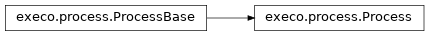
-
class
execo.process.Process(cmd, shell=False, pty=False, kill_subprocesses=None, **kwargs)¶ Bases:
execo.process.ProcessBaseHandle an operating system process.
In coordination with the internal _Conductor I/O and process lifecycle management thread which is started when execo is imported, this class allows creation, start, interruption (kill), and waiting (for the termination) of an operating system process. The subprocess output streams (stdout, stderr), as well as various informations about the subprocess and its state can be accessed asynchronously.
Example usage of the process class: run an iperf server, and connect to it with an iperf client:
>>> server = Process('iperf -s') >>> server.ignore_exit_code = server.nolog_exit_code = True >>> server.start() Process('iperf -s') >>> client = Process('iperf -c localhost -t 2').start() >>> client.started True >>> client.ended False >>> client.wait() Process('iperf -c localhost -t 2') >>> client.ended True >>> server.ended False >>> server.kill() Process('iperf -s') >>> server.wait() Process('iperf -s') >>> server.ended True
Parameters: - cmd – string or tuple containing the command and args to run.
- shell – Whether or not to use a shell to run the
cmd. See
subprocess.Popen. - pty – If True, open a pseudo tty and connect process’s stdin and stdout to it (stderr is still connected as a pipe). Make process a session leader. If lacking permissions to send signals to the process, try to simulate sending control characters to its pty.
- kill_subprocesses – If True, signals are also sent to subprocesses. If None, automatically decide based on shell = True/False.
-
kill(sig=<Signals.SIGTERM: 15>, auto_force_kill_timeout=True)¶ Send a signal (default: SIGTERM) to the subprocess.
Parameters: - sig – the signal to send
- auto_force_kill_timeout – Sets whether or not execo will
check that the subprocess has terminated after beeing sent
SIGTERM/SIGINT, and automatically send SIGKILL if the
subprocess is not yet terminated. If None/False, will not
auto-send SIGKILL. If True, will auto-send SIGKILL after the
default timeout from
execo.configuration['kill_timeout']. Otherwise, the given value is used as the timeout.
Sending signals to processes automatically ignores and disable logs of exit code != 0.
-
kill_subprocesses= None¶ If True, signals are also sent to subprocesses. If None, automatically decide based on shell = True/False.
-
pid= None¶ Subprocess’s pid, if available (subprocess started) or None
-
pty= None¶ If True, open a pseudo tty and connect process’s stdin and stdout to it (stderr is still connected as a pipe). Make process a session leader. If lacking permissions to send signals to the process, try to simulate sending control characters to its pty.
-
run(timeout=None)¶ Start subprocess then wait for its end.
-
shell= None¶ Whether or not to use a shell to run the cmd. See
subprocess.Popen
-
start()¶ Start the subprocess.
-
stderr_fd= None¶ the subprocess stderr filehandle or None if not available.
-
stdin_fd= None¶ the subprocess stdin filehandle or None if not available.
-
stdout_fd= None¶ the subprocess stdout filehandle or None if not available.
-
wait(timeout=None)¶ Wait for the subprocess end.
-
write(s)¶ Write on the Process standard input
Allows process instances to behave as file-like objects. You can for example print to a Process.
This method automatically waits for the standard input to be actually writable if the process was just started (as the start is asynchronous).
SshProcess¶
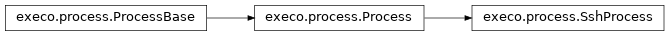
-
class
execo.process.SshProcess(cmd, host, connection_params=None, **kwargs)¶ Bases:
execo.process.ProcessHandle a remote command execution through ssh or similar remote execution tool.
Note: the closing of the remote process upon killing of the SshProcess depends on the ssh (or ssh-like) command behavior. With openssh, this can be obtained by passing options -tt (force tty creation), thus these are the default options in
execo.config.default_connection_params.Parameters: - cmd – string containing the command and args to run.
- host –
execo.host.Hostto connect to - connection_params – connection parameters
-
connection_params= None¶ Remote connection params
-
remote_cmd= None¶ The command executed remotely
TaktukProcess¶

-
class
execo.process.TaktukProcess(cmd, host, **kwargs)¶ Bases:
execo.process.ProcessBaseDummy process similar to
execo.process.SshProcess.-
start()¶ Notify TaktukProcess of actual remote process start.
This method is intended to be used by
execo.action.TaktukRemote.
-
Serial¶
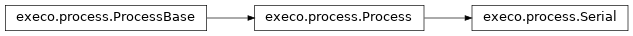
-
class
execo.process.Serial(device, speed, **kwargs)¶ Bases:
execo.process.ProcessCreate a connection to a serial port.
Parameters: - device – the serial device
- speed – serial port speed
SerialSsh¶

-
class
execo.process.SerialSsh(host, device, speed, connection_params=None, **kwargs)¶ Bases:
execo.process.SshProcessCreate a connection to a serial port through ssh.
Parameters: - host – remote side of the ssh connection
- device – the serial device on the remote host
- speed – serial port speed
- connection_params – connection params for connecting to host
PortForwarder¶

-
class
execo.process.PortForwarder(host, remote_host, remote_port, local_port=None, bind_address=None, connection_params=None, **kwargs)¶ Bases:
execo.process.SshProcessCreate an ssh port forwarder process (ssh -L).
This port forwarding process opens a listening socket on localhost, and forwards it to the given remote host / port on the remote side of the ssh connection.
Parameters: - host – remote side of the ssh connection
- remote_host – the remote host to connect to on the remote side
- remote_port – the remote port to connect to on the remote side
- local_port – the port to use locally for the listening
socket. If None (the default), a port is automatically selected
with
execo.utils.get_port - bind_address – the bind address to use locally for the listening socket. If None (the default), it uses 127.0.0.1, so the socket is only available to localhost.
- connection_params – connection params for connecting to host
-
forwarding= None¶ threading.Eventwhich can be waited upon to be notified when the forwarding port is actually open
-
local_port= None¶ The local port of the tunnel
ProcessLifecycleHandler¶
-
class
execo.process.ProcessLifecycleHandler¶ Bases:
objectAbstract handler for
execo.process.ProcessBaselifecycle.-
end(process)¶ Handle
execo.process.ProcessBase’s end.Parameters: process – The ProcessBase which ends.
-
reset(process)¶ Handle
execo.process.ProcessBase’s reset.Parameters: process – The ProcessBase which is reset.
-
start(process)¶ Handle
execo.process.ProcessBase’s start.Parameters: process – The ProcessBase which starts.
-
ProcessOutputHandler¶
-
class
execo.process.ProcessOutputHandler¶ Bases:
objectAbstract handler for
execo.process.ProcessBaseoutput.ProcessOutputHandler constructor. Call it in inherited classes.
-
read(process, stream, string, eof, error)¶ Handle string read from a
execo.process.ProcessBase’s stream.Parameters: - process – the ProcessBase which outputs the string
- stream – the index of the process’ stream which gets data (STDOUT / STDERR)
- string – the string read
:param eof:(boolean) true if the stream is now at eof.
Parameters: error – (boolean) true if there was an error on the stream
-
read_line(process, stream, string)¶ Handle string read line by line from a
execo.process.ProcessBase’s stream.Parameters: - process – the ProcessBase which outputs the line
- stream – the index of the process’ stream which gets data (STDOUT / STDERR)
- string – the line read
-
ExpectOutputHandler¶
-
class
execo.process.ExpectOutputHandler¶ Bases:
execo.process.ProcessOutputHandlerHandler for monitoring stdout / stderr of a Process and being notified when some regex matches. It mimics/takes ideas from Don Libes expect, or python-pexpect.
To use this
execo.process.ProcessOutputHandler, instanciate one, call its expect method, and add it to the stdout_handlers / stderr_handlers of one or more processes. It is also possible to add it to a process output handler before calling expect.One instance of ExpectOutputHandler can handle stdout/stderr of several processes. It tracks each process’s stream search position independently. when a process is monitored by this handler for the first time, the regex matching is started from the position in the stream at the time that this output hander starts receiving data or from the beginning of the stream, depending on param start_from_current. For subsequent matches, the search start position in the stream is the end of the previous match.
-
expect(regexes, callback=None, condition=None, backtrack_size=2000, start_from_current=False)¶ Parameters: - regexes – a regex or list of regexes. May be given as string or as compiled regexes (If given as compiled regexes, do not forget flags, most likely re.MULTILINE. regex passed as string are compiled with re.MULTILINE)
- callback – a callback function to call when there is a match. The callback will take the following parameters: process (the process instance for which there was a match), stream (the stream index STDOUT / STDERR for which there was a match), re_index (the index in the list of regex of the regex which matched), mo (the match object). If no match was found and eof was reached, or stream is in error, re_index and mo are set to None.
- condition – a Threading.Condition wich will be notified when there is a match (but in this case, you don’t get the process, stream, match object of the match)
- backtrack_size – Each time some data is received, this ouput handler needs to perform the regex search not only on the incoming data, but also on the previously received data, or at least on the last n bytes of the previously received data, because the regex may match on a boundary between what was received in a previous read and what is received in the incoming read. These n bytes are the backtrack_size. (for special cases: if backtrack_size == None, the regex search is always done on the whole received data, but beware, this is probably not what you want)
- start_from_current – boolean. If True: when a process is monitored by this handler for the first time, the regex matching is started from the position in the stream at the time that this output hander starts receiving data. If False: when a process is monitored by this handler for the first time, the regex matching is started from the beginning of the stream.
-
read(process, stream, string, eof, error)¶ When there is a match, the match position in the process stream becomes the new position from which subsequent searches on the same process / stream.
-
Action class hierarchy¶
An execo.action.Action is an abstraction of a set of parallel
processes. It is an abstract class. Child classes are:
execo.action.Remote, execo.action.TaktukRemote,
execo.action.Get, execo.action.Put, execo.action.TaktukGet,
execo.action.TaktukPut, execo.action.Local. A
execo.action.Remote or execo.action.TaktukRemote is a remote
process execution on a group of hosts. The remote connection is
performed by ssh or a similar tool. execo.action.Remote uses as many
ssh connections as remote hosts, whereas execo.action.TaktukRemote
uses taktuk internally (http://taktuk.gforge.inria.fr/) to build a
communication tree, thus is more scalable. Put and Get are actions
for copying files or directories to or from groups of hosts. The copy
is performed with scp or a similar tool. execo.action.TaktukPut and
execo.action.TaktukGet also copy files or directories to or from
groups of hosts, using taktuk (see taktuk documentation about
limitations of using taktuk for file transfers). A
execo.action.Local is a local process (it is a very lightweight
execo.action.Action on top of a single execo.Process.Process
instance).
execo.action.Remote, execo.action.TaktukRemote,
execo.action.Get, execo.action.TaktukGet, execo.action.Put,
execo.action.TaktukPut require a list of remote hosts to perform
their tasks. These hosts are passed as an iterable of instances of
execo.host.Host. The execo.host.Host class instances have an
address, and may have a ssh port, a ssh keyfile, a ssh user, if
needed.
A configurable execo.action.ActionFactory can be created to choose
which kind of actions to instanciate, ssh/scp or
taktuk. Functions execo.action.get_remote,
execo.action.get_fileput, execo.action.get_fileget use the default
execo.action.ActionFactory: execo.action.default_action_factory.
As an example of the usage of the execo.action.Remote class, let’s
launch some commands on a few remote hosts:
a = Remote(cmd='whoami ; uname -a',
hosts=(Host('nancy'), Host('Rennes'))).start()
b = Remote(cmd='cd ~/project ; make clean ; make'
hosts=(Host('lille'), Host('sophia'))).start()
a.wait()
# do something else....
b.wait()
Action¶
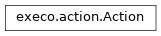
-
class
execo.action.Action(lifecycle_handlers=None, name=None, default_expect_timeout=None)¶ Bases:
objectAbstract base class. A set of parallel processes.
An
execo.action.Actioncan be started (execo.action.Action.start), killed (execo.action.Action.kill). One can wait (execo.action.Action.wait) for an Action, it means waiting for all processes in the Action to finish. An Action can be run (execo.action.Action.run), it means start it then wait for it to complete.An Action and its subclasses can act as a context manager object, allowing to write code such as:
with Remote(...).start() as r: [...do something...]
When exiting the contex manager scope, the remote is automatically killed.
Parameters: - lifecycle_handlers – List of instances of
execo.action.ActionLifecycleHandlerfor being notified of action lifecycle events. - name – User-friendly name. A default is generated and can be changed.
- default_expect_timeout – The default timeout for expect invocations when no explicit timeout is given. Defaults to None, meaning no timeout.
-
default_expect_timeout= None¶ The default timeout for expect invocations when no explicit timeout is given. Defaults to None, meaning no timeout.
-
ended= None¶ whether this Action has ended (boolean)
-
expect(regexes, timeout=False, stream=1, backtrack_size=2000, start_from_current=False)¶ searches the process output stream(s) for some regex. It mimics/takes ideas from Don Libes expect, or python-pexpect, but in parallel on several processes.
It is an easier-to-use frontend for
execo.process.ExpectOutputHandler.It waits for a regex to match on all processes. Then it returns a list of tuples (process, regex index, match object). For processes / streams for which there was no match before reaching the timeout or the stream is eof or error, the tuple is (process, None, None). The returned list has the same process sort order than self.processes.
It uses thread local storage such that concurrent expects in parallel threads do not interfere which each other.
Parameters: - regexes – a regex or list of regexes. May be given as string or as compiled regexes.
- timeout – wait timeout after which it returns (None, None) if no match was found. If False (the default): use the default expect timeout. If None: no timeout.
- stream – stream to monitor for this process, STDOUT or STDERR.
- backtrack_size – Each time some data is received, this ouput handler needs to perform the regex search not only on the incoming data, but also on the previously received data, or at least on the last n bytes of the previously received data, because the regex may match on a boundary between what was received in a previous read and what is received in the incoming read. These n bytes are the backtrack_size. (for special cases: if backtrack_size == None, the regex search is always done on the whole received data, but beware, this is probably not what you want)
- start_from_current – boolean. If True: when a process is monitored by this handler for the first time, the regex matching is started from the position in the stream at the time that this output hander starts receiving data. If False: when a process is monitored by this handler for the first time, the regex matching is started from the beginning of the stream.
-
finished_ok¶ Action has started, ended, and is not in error.
-
kill()¶ Kill all processes not yet ended.
Returns immediately, without waiting for processes to be actually killed.
return self
-
lifecycle_handlers= None¶ List of instances of
execo.action.ActionLifecycleHandlerfor being notified of action lifecycle events.
-
name= None¶ User-friendly name. A default is generated and can be changed.
-
ok¶ Returns a boolean indicating if all processes are ok.
refer to
execo.process.ProcessBase.okfor detailed semantics of being ok for a process.
-
processes= None¶ Iterable of all
execo.process.ProcessBase
-
reset()¶ Reinitialize an Action so that it can later be restarted.
If it is running, this method will first kill it then wait for its termination before reseting.
-
run(timeout=None)¶ Start all processes then wait for them to complete.
return self
-
start()¶ Start all processes.
return self
-
started= None¶ whether this Action was started (boolean)
-
stats()¶ Return a dict summarizing the statistics of all processes of this Action.
-
wait(timeout=None)¶ Wait for all processes to complete.
return self
- lifecycle_handlers – List of instances of
Remote¶

-
class
execo.action.Remote(cmd, hosts, connection_params=None, process_args=None, **kwargs)¶ Bases:
execo.action.ActionLaunch a command remotely on several host, with
sshor a similar remote connection tool.One ssh process is launched for each connection.
Parameters: - cmd – the command to run remotely. Substitions
described in
execo.substitutions.remote_substitutewill be performed. - hosts – iterable of
execo.host.Hostto which to connect and run the command. - connection_params – a dict similar to
execo.config.default_connection_paramswhose values will override those in default_connection_params for connection. - process_args – Dict of keyword arguments passed to instanciated processes.
-
cmd= None¶ The command to run remotely. substitions described in
execo.substitutions.remote_substitutewill be performed.
-
connection_params= None¶ A dict similar to
execo.config.default_connection_paramswhose values will override those in default_connection_params for connection.
-
hosts¶ Iterable of
execo.host.Hostto which to connect and run the command.
-
kill()¶ Kill all processes not yet ended.
Returns immediately, without waiting for processes to be actually killed.
return self
-
process_args= None¶ Dict of keyword arguments passed to instanciated processes.
-
start()¶ Start all processes.
return self
-
write(s)¶ Write on the Remote processes standard inputs
Allows Remote instances to behave as file-like objects. You can for example print to a Remote.
- cmd – the command to run remotely. Substitions
described in
TaktukRemote¶
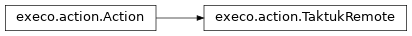
-
class
execo.action.TaktukRemote(cmd, hosts, connection_params=None, process_args=None, **kwargs)¶ Bases:
execo.action.ActionLaunch a command remotely on several host, with
taktuk.One taktuk instance is ran, which itself connects to hosts through an
sshtree.Behavior should be identical to
execo.action.Remote. Current limitation are:- we can provide per-host user with taktuk, but we cannot provide per-host port or keyfile, so a check is made that all hosts and connection_params have the same port / keyfile (or None). If not, an exception is raised during initialization.
- remote processes are not killed when killing the TaktukRemote. See ‘hanged commands’ in http://taktuk.gforge.inria.fr/taktuk.html#bugs. With ssh the workaround is to pass options -tt but passing these options to taktuk connector causes immediate closing of the connector upon connection.
Parameters: - cmd – the command to run remotely. substitions
described in
execo.substitutions.remote_substitutewill be performed. - hosts – iterable of
execo.host.Hostto which to connect and run the command. - connection_params – a dict similar to
execo.config.default_connection_paramswhose values will override those in default_connection_params for connection.
-
cmd= None¶ The command to run remotely. substitions described in
execo.substitutions.remote_substitutewill be performed.
-
connection_params= None¶ A dict similar to
execo.config.default_connection_paramswhose values will override those in default_connection_params for connection.
-
hosts¶ Iterable of
execo.host.Hostto which to connect and run the command.
-
kill()¶ Kill all processes not yet ended.
Returns immediately, without waiting for processes to be actually killed.
return self
-
process_args= None¶ Dict of keyword arguments passed to instanciated processes.
-
start()¶ Start all processes.
return self
-
wait(timeout=None)¶ Wait for all processes to complete.
return self
RemoteSerial¶
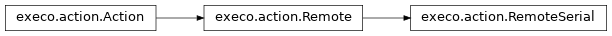
-
class
execo.action.RemoteSerial(hosts, device, speed, connection_params=None, process_args=None, **kwargs)¶ Bases:
execo.action.RemoteOpen a serial port on several hosts in parallel through
sshor a similar remote connection tool.The serial port can be read (standard output) and written to (standard input).
Parameters: - hosts – iterable of
execo.host.Hostto which to connect and open the serial device. - device – The Path to the serial device on the remote
hosts (for example:
/dev/ttyUSB1). Substitions described inexeco.substitutions.remote_substitutewill be performed. - speed – the speed of the serial port (for example: 115200)
- connection_params – a dict similar to
execo.config.default_connection_paramswhose values will override those in default_connection_params for connection. - process_args – Dict of keyword arguments passed to instanciated processes.
-
connection_params= None¶ A dict similar to
execo.config.default_connection_paramswhose values will override those in default_connection_params for connection.
-
device= None¶ Path to the serial devices on the remote hosts. (for example:
/dev/ttyUSB1). Substitions described inexeco.substitutions.remote_substitutewill be performed.
-
process_args= None¶ Dict of keyword arguments passed to instanciated processes.
-
speed= None¶ The speed of the serial port (for example: 115200)
- hosts – iterable of
Put¶
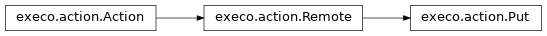
-
class
execo.action.Put(hosts, local_files, remote_location='.', connection_params=None, **kwargs)¶ Bases:
execo.action.RemoteCopy local files to several remote host, with
scpor a similar connection tool.Parameters: - hosts – iterable of
execo.host.Hostonto which to copy the files. - local_files – an iterable of string of file
paths. substitions described in
execo.substitutions.remote_substitutewill be performed. - remote_location – the directory on the remote hosts were
the files will be copied. substitions described in
execo.substitutions.remote_substitutewill be performed. - connection_params – a dict similar to
execo.config.default_connection_paramswhose values will override those in default_connection_params for connection.
-
connection_params= None¶ A dict similar to
execo.config.default_connection_paramswhose values will override those in default_connection_params for connection.
-
local_files= None¶ An iterable of string of file paths. substitions described in
execo.substitutions.remote_substitutewill be performed.
-
remote_location= None¶ The directory on the remote hosts were the files will be copied. substitions described in
execo.substitutions.remote_substitutewill be performed.
- hosts – iterable of
TaktukPut¶
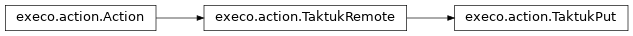
-
class
execo.action.TaktukPut(hosts, local_files, remote_location='.', connection_params=None, **kwargs)¶ Bases:
execo.action.TaktukRemoteCopy local files to several remote host, with
taktuk.Parameters: - hosts – iterable of
execo.host.Hostonto which to copy the files. - local_files – an iterable of string of file
paths. substitions described in
execo.substitutions.remote_substitutewill not be performed, but taktuk substitutions can be used (see http://taktuk.gforge.inria.fr/taktuk.html#item_put__2a_src__2a__2a_dest__2a) - remote_location – the directory on the remote hosts were
the files will be copied. substitions described in
execo.substitutions.remote_substitutewill not be performed, but taktuk substitutions can be used (see http://taktuk.gforge.inria.fr/taktuk.html#item_put__2a_src__2a__2a_dest__2a) - connection_params – a dict similar to
execo.config.default_connection_paramswhose values will override those in default_connection_params for connection.
-
connection_params= None¶ Dict similar to
execo.config.default_connection_paramswhose values will override those in default_connection_params for connection.
-
local_files= None¶ Iterable of string of file paths. substitions described in
execo.substitutions.remote_substitutewill not be performed, but taktuk substitutions can be used (see http://taktuk.gforge.inria.fr/taktuk.html#item_put__2a_src__2a__2a_dest__2a)
-
remote_location= None¶ The directory on the remote hosts were the files will be copied. substitions described in
execo.substitutions.remote_substitutewill not be performed, but taktuk substitutions can be used (see http://taktuk.gforge.inria.fr/taktuk.html#item_put__2a_src__2a__2a_dest__2a)
- hosts – iterable of
ChainPut¶
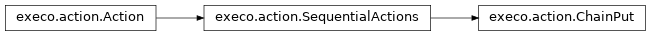
-
class
execo.action.ChainPut(hosts, local_files, remote_location='.', connection_params=None, **kwargs)¶ Bases:
execo.action.SequentialActionsBroadcast local files to several remote host, with an unencrypted, unauthenticated chain of host to host copies (idea taken from kastafior).
Each broadcast is performed with a chain copy (simultaneously: host0 sending to host1, host1 sending to host2, … hostN to hostN+1)
ChainPut relies on:
- running a bourne shell and netcat being available both on remote hosts and on localhost.
- direct TCP connections allowed between any nodes among localhost and remote hosts. The exact chain of TCP connections is: localhost to first remote host, first remote host to second remote host, and so on up to the last remote host.
On the security side, data transfers are not crypted, and ChainPut briefly opens a TCP server socket on each remote host, accepting any data without authentication. Insecure temporary files are used. It is thus intended to be used in a secured network environment.
Parameters: - hosts – iterable of
execo.host.Hostonto which to copy the files. - local_file – iterable of source file (local pathes).
- remote_location – destination directory (remote path).
- connection_params – a dict similar to
execo.config.default_connection_paramswhose values will override those in default_connection_params for connection.
Get¶
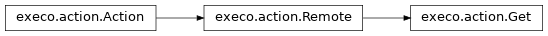
-
class
execo.action.Get(hosts, remote_files, local_location='.', connection_params=None, **kwargs)¶ Bases:
execo.action.RemoteCopy remote files from several remote host to a local directory, with
scpor a similar connection tool.Parameters: - hosts – iterable of
execo.host.Hostfrom which to get the files. - remote_files – an iterable of string of file
paths. substitions described in
execo.substitutions.remote_substitutewill be performed. - local_location – the local directory were the files will
be copied. substitions described in
execo.substitutions.remote_substitutewill be performed. - connection_params – a dict similar to
execo.config.default_connection_paramswhose values will override those in default_connection_params for connection.
-
connection_params= None¶ Dict similar to
execo.config.default_connection_paramswhose values will override those in default_connection_params for connection.
-
local_location= None¶ The local directory were the files will be copied. substitions described in
execo.substitutions.remote_substitutewill be performed.
-
remote_files= None¶ Iterable of string of file paths. substitions described in
execo.substitutions.remote_substitutewill be performed.
- hosts – iterable of
TaktukGet¶
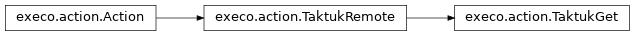
-
class
execo.action.TaktukGet(hosts, remote_files, local_location='.', connection_params=None, **kwargs)¶ Bases:
execo.action.TaktukRemoteCopy remote files from several remote host to a local directory, with
taktuk.Parameters: - hosts – iterable of
execo.host.Hostfrom which to get the files. - remote_files – an iterable of string of file
paths. Substitions described in
execo.substitutions.remote_substitutewill not be performed, but taktuk substitutions can be used (see http://taktuk.gforge.inria.fr/taktuk.html#item_get__2a_src__2a__2a_dest__2a) - local_location – the local directory were the files will
be copied. Substitions described in
execo.substitutions.remote_substitutewill not be performed, but taktuk substitutions can be used (see http://taktuk.gforge.inria.fr/taktuk.html#item_get__2a_src__2a__2a_dest__2a) - connection_params – a dict similar to
execo.config.default_connection_paramswhose values will override those in default_connection_params for connection.
-
connection_params= None¶ Dict similar to
execo.config.default_connection_paramswhose values will override those in default_connection_params for connection.
-
local_location= None¶ The local directory were the files will be copied. Substitions described in
execo.substitutions.remote_substitutewill not be performed, but taktuk substitutions can be used (see http://taktuk.gforge.inria.fr/taktuk.html#item_get__2a_src__2a__2a_dest__2a)
-
remote_files= None¶ Iterable of string of file paths. Substitions described in
execo.substitutions.remote_substitutewill not be performed, but taktuk substitutions can be used (see http://taktuk.gforge.inria.fr/taktuk.html#item_get__2a_src__2a__2a_dest__2a)
- hosts – iterable of
Local¶
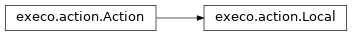
-
class
execo.action.Local(cmd, process_args=None, **kwargs)¶ Bases:
execo.action.ActionLaunch a command localy.
Parameters: - cmd – the command to run.
- process_args – Dict of keyword arguments passed to instanciated processes.
-
cmd= None¶ the command to run
-
kill()¶ Kill all processes not yet ended.
Returns immediately, without waiting for processes to be actually killed.
return self
-
process_args= None¶ Dict of keyword arguments passed to instanciated processes.
-
start()¶ Start all processes.
return self
ParallelActions¶
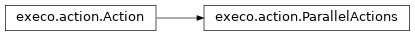
-
class
execo.action.ParallelActions(actions, **kwargs)¶ Bases:
execo.action.ActionAn
execo.action.Actionrunning several sub-Actions in parallel.Will start, kill, wait, run every action in parallel.
-
hide_subactions= None¶ Wether to hide sub actions in stats.
-
kill()¶ Kill all processes not yet ended.
Returns immediately, without waiting for processes to be actually killed.
return self
-
reset()¶ Reinitialize an Action so that it can later be restarted.
If it is running, this method will first kill it then wait for its termination before reseting.
-
start()¶ Start all processes.
return self
-
stats()¶ Return a dict summarizing the statistics of all processes of this Action.
-
SequentialActions¶
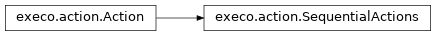
-
class
execo.action.SequentialActions(actions, **kwargs)¶ Bases:
execo.action.ActionAn
execo.action.Actionrunning several sub-actions sequentially.Will start, kill, wait, run every Action sequentially.
-
hide_subactions= None¶ Wether to hide sub actions in stats.
-
kill()¶ Kill all processes not yet ended.
Returns immediately, without waiting for processes to be actually killed.
return self
-
reset()¶ Reinitialize an Action so that it can later be restarted.
If it is running, this method will first kill it then wait for its termination before reseting.
-
start()¶ Start all processes.
return self
-
stats()¶ Return a dict summarizing the statistics of all processes of this Action.
-
ActionLifecycleHandler¶
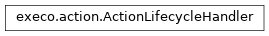
-
class
execo.action.ActionLifecycleHandler¶ Bases:
objectAbstract handler for
execo.action.Actionlifecycle.-
end(action)¶ Handle
execo.action.Action’s end.Parameters: action – The Action which ends.
-
reset(action)¶ Handle
execo.action.Action’s reset.Parameters: action – the Action which is reset.
-
start(action)¶ Handle
execo.action.Action’s start.Parameters: action – The Action which starts.
-
wait_any_actions¶
-
execo.action.wait_any_actions(actions, timeout=None)¶ Wait for any of the actions given to terminate.
Parameters: - actions – An iterable of
execo.action.Action. - timeout – Optional timeout in any type supported by
execo.time_utils.get_seconds.
returns: iterable of
execo.action.Actionwhich have terminated.- actions – An iterable of
wait_all_actions¶
-
execo.action.wait_all_actions(actions, timeout=None)¶ Wait for all of the actions given to terminate.
Parameters: - actions – An iterable of
execo.action.Action. - timeout – Optional timeout in any type supported by
execo.time_utils.get_seconds.
returns: iterable of
execo.action.Actionwhich have terminated.- actions – An iterable of
filter_bad_hosts¶
-
execo.action.filter_bad_hosts(action, hosts)¶ Returns the list of host filtered from any host where any process of the action has failed.
Parameters: - action – The action from which the processes are checked
- hosts – The iterable of hosts or host addesses to be filtered and returned as a list
ActionFactory¶
-
class
execo.action.ActionFactory(remote_tool=None, fileput_tool=None, fileget_tool=None)¶ Instanciate multiple remote process execution and file copies using configurable connector tools:
ssh,scp,taktukParameters: - remote_tool – can be
execo.config.SSHorexeco.config.TAKTUK - fileput_tool – can be
execo.config.SCP,execo.config.TAKTUKorexeco.config.CHAINPUT - fileget_tool – can be
execo.config.SCPorexeco.config.TAKTUK
-
get_fileget(*args, **kwargs)¶ Instanciates a
execo.action.Getorexeco.action.TaktukGet
-
get_fileput(*args, **kwargs)¶ Instanciates a
execo.action.Put,execo.action.TaktukPutorexeco.action.ChainPut
-
get_remote(*args, **kwargs)¶ Instanciates a
execo.action.Remoteorexeco.action.TaktukRemote
- remote_tool – can be
get_remote¶
-
execo.action.get_remote(*args, **kwargs)¶ Instanciates a
execo.action.Remoteorexeco.action.TaktukRemotewith the default factory
get_fileput¶
-
execo.action.get_fileput(*args, **kwargs)¶ Instanciates a
execo.action.Putorexeco.action.TaktukPutwith the default factory
get_fileget¶
-
execo.action.get_fileget(*args, **kwargs)¶ Instanciates a
execo.action.Getorexeco.action.TaktukGetwith the default factory
substitutions for Remote, TaktukRemote, Get, Put¶
In the command line given for a execo.action.Remote,
execo.action.TaktukRemote, as well as in pathes given to
execo.action.Get and execo.action.Put, some patterns are
automatically substituted:
- all occurences of the literal string
{{{host}}}are substituted by the address of theexeco.host.Hostto which execo connects to. - all occurences of
{{<expression>}}are substituted in the following way:<expression>must be a python expression, which will be evaluated in the context (globals and locals) where theexeco.action.Remote,execo.action.Put,execo.action.Getis instanciated, and which must return a sequence.{{<expression>}}will be replaced by<expression>[index % len(<expression>)].
For example, in the following code:
execo.Remote('iperf -c {{[host.address for host in hosts2]}}', hosts1)
When execo runs this command on all hosts of hosts1, it will
produce a different command line for each host, each command line
connecting a host from hosts1 to a host from hosts2
if hosts1 contains six hosts a, b, c, d, e,
f and hosts2 contains 3 hosts 1, 2, 3 the mapping
between hosts1 and hosts2 could be:
a->1b->2c->3d->1e->2f->3
execo.substitutions.remote_substitute is the function used
internally by execo to perform these substitutions:
-
execo.substitutions.remote_substitute(string, all_hosts, index, frame_context)¶ Perform some tag substitutions in a specific context.
Parameters: - string – the string onto which to perfom the substitution.
- all_hosts – an iterable of
execo.host.Hostwhich is the context into which the substitution will be made. all_hosts[index] is theexeco.host.Hostto which this string applies. - index – the index in all_hosts of the
execo.host.Hostto which this string applies. - frame_context – a tuple of mappings (globals, locals) in the context of which the expressions (if any) will be evaluated.
- Replaces all occurences of the literal string
{{{host}}}by theexeco.host.Hostaddress itself. - Replaces all occurences of
{{<expression>}}in the following way:<expression>must be a python expression, which will be evaluated in the context of frame_context (globals and locals), and which must return a sequence.{{<expression>}}will be replaced by<expression>[index % len(<expression>)].
Miscellaneous classes¶
Host¶
-
class
execo.host.Host(address, user=False, keyfile=False, port=False)¶ Bases:
objectA host to connect to.
- Has an address (mandatory)
- Can optionaly have a user, a keyfile, a port, which are used for remote connection and authentification (with a ssh like remote connection tool).
Has an intuitive comparison and hashing behavior: two
execo.host.Hostwith the same members (address, user, keyfile, port) will hash equally and will be seen as identical keys in a set or dict.>>> h1 = Host('localhost') >>> h1.user = 'root' >>> h1 Host('localhost', user='root') >>> h2 = Host('localhost', user = 'root') >>> h1 == h2 True >>> d = dict() >>> d[h1] = True >>> d[h2] True
Parameters: - address – (string or
execo.host.Host) the host address or anotherexeco.host.Hostinstance which will be copied into this new instance - user – (string) optional user whith which to connect. If False (default value), means use the default user. If None, means don’t use any user.
- keyfile – (string) optional keyfile whith which to connect. If False (default value), means use the default keyfile. If None, means don’t use any keyfile.
- port – (integer) optional port to which to connect. If False (default value), means use the default port. If None, means don’t use any port.
-
address= None¶ the host address
Report¶
-
class
execo.report.Report(stats_objects=None)¶ Bases:
objectSummary of one or more
execo.action.Action.A Report gathers the results of actions or (recursively) of other reports.
Parameters: stats_objects – -
add(stats_objects)¶ Add some sub-
execo.report.Reportorexeco.action.Actionto this report.Parameters: stats_objects –
-
static
empty_stats()¶ Return a stats initialized to zero.
-
name¶ Name given to this report. If None, a default name will be given.
-
stats()¶ Return a dict summarizing the statistics of all
execo.action.Actionand sub-execo.report.Reportregistered to this report.This stats dict contains the following metrics:
start_date: earliest start date (unix timestamp) of allActionor None if none have started yet.end_date: latest end date (unix timestamp) of allActionor None if not available (not all started, not all ended).num_processes: number of processes in allAction.num_started: number of processes that have started.num_ended: number of processes that have ended.num_errors: number of processes that went in error when started.num_timeouts: number of processes that had to be killed (SIGTERM) after reaching their timeout.num_forced_kills: number of processes that had to be forcibly killed (SIGKILL) after not responding for some time.num_non_zero_exit_codes: number of processes that ran correctly but whose return code was != 0.num_expect_fail: number of processes on which there was an expect failure, i.e. the expect search did not find a match before reaching the expect timeout or the stream eof/error.num_write_error: number of processes on which there was a write error.num_ok: number of processes which:- did not started
- started and not yet ended
- started and ended and did not went in error (or where launched with flag ignore_error) , did not timeout (or where launched with flag ignore_timeout), and had an exit code == 0 (or where launched with flag ignore_exit_code).
num_finished_ok: number of processes which started, ended, and are ok.
-
to_string(wide=False, brief=False)¶ Returns a formatted string with a human-readable stats of all
Actionresults.Parameters: - wide – if False (default), report format is designed for 80 columns display. If True, output a (175 characters) wide report.
- brief – when True, only the Total stats is output, not
each
ActionorReportstats. Default is False.
-
Timer¶
-
class
execo.time_utils.Timer(timeout=None)¶ Bases:
objectKeep track of elapsed time.
Create and start the Timer.
-
elapsed()¶ Return this Timer’s instance elapsed time since start.
-
remaining()¶ Returns the remaining time before the timeout.
-
start_date()¶ Return this Timer’s instance start time.
-
wait_elapsed(elapsed)¶ Sleep until the given amount of time has elapsed since the Timer’s start.
Parameters: elapsed – the delay to sleep in one of the formats handled (or None) (see execo.time_utils.get_seconds).
-
Exceptions¶
-
class
execo.exception.ProcessesFailed(processes)¶ Bases:
ExceptionRaised when one or more
execo.process.Processhave failed.Parameters: processes – iterable of failed processes -
processes= None¶ iterable of failed processes
-
Utilities¶
sleep¶
-
execo.time_utils.sleep(delay=None, until=None)¶ Sleep until a given delay has elapsed or until a given date.
If both present, will sleep at least for the delay and at least until the date.
Parameters: - delay – the delay to sleep in one of the formats handled (or
None) (see
execo.time_utils.get_seconds). - until – the date until which to sleep in one of the formats
handled (or None) (see
execo.time_utils.get_unixts).
- delay – the delay to sleep in one of the formats handled (or
None) (see
get_unixts¶
-
execo.time_utils.get_unixts(d)¶ Convert a date to a unix timestamp (float).
Parameters: d – a date in one of the supported types. if date == None, returns None. Supported types
datetime.datetime: seeexeco.time_utils.datetime_to_unixts- string: see
execo.time_utils.str_date_to_unixts - numeric type: see
execo.time_utils.numeric_date_to_unixts
get_seconds¶
-
execo.time_utils.get_seconds(duration)¶ Convert a duration to a number of seconds (float).
Parameters: duration – a duration in one of the supported types. if duration == None, returns None. Supported types
datetime.timedelta: seeexeco.time_utils.timedelta_to_seconds- string: see
execo.time_utils.str_duration_to_seconds - numeric type: see
execo.time_utils.numeric_duration_to_seconds
format_date¶
-
execo.time_utils.format_date(d, showms=False)¶ Return a string with the formatted date (year, month, day, hour, min, sec, ms) in locale timezone and in rfc-3339 format for pretty printing.
Parameters: - d – a date in one of the formats handled (or None) (see
execo.time_utils.get_unixts). - showms – whether to show ms or not. Default False.
- d – a date in one of the formats handled (or None) (see
format_duration¶
-
execo.time_utils.format_duration(duration, showms=False)¶ Return a string with a formatted duration (days, hours, mins, secs, ms) for pretty printing.
Parameters: - duration – a duration in one of the formats handled (or
None) (see
execo.time_utils.get_seconds). - showms – whether to show ms or not. Default False.
- duration – a duration in one of the formats handled (or
None) (see
get_hosts_list¶
-
execo.host.get_hosts_list(hosts)¶ Deep copy an iterable of
execo.host.Hostor hostnames to a list ofexeco.host.Host.order is preserved
get_hosts_set¶
-
execo.host.get_hosts_set(hosts)¶ Deep copy an iterable of
execo.host.Hostor hostnames to a set ofexeco.host.Host.
memoize¶
-
execo.utils.memoize(obj)¶ memoizing decorator
works on functions, methods, or classes, and exposes the cache publicly. From https://wiki.python.org/moin/PythonDecoratorLibrary#Alternate_memoize_as_nested_functions warning: not thread-safe, but as dict is a primitive type, worst case race condition would be that the underlying obj is called two times for the same args/kwargs, and the cache is updated serially with both (necessarily identical) values for the same key.
Logging¶
execo uses the standard logging module for logging. By default, logs
are sent to stderr, logging level is logging.WARNING, so no logs
should be output when everything works correctly. Some logs will
appear if some processes don’t exit with a zero return code (unless
they were created with flag ignore_non_zer_exit_code), or if some
processes timeout (unless they were created with flag ignore_timeout),
or if process instanciation resulted in a operating system error
(unless they were created with flag ignore_error).
Configuration¶
This module may be configured at import time by modifiing execo module
variables execo.config.configuration,
execo.config.default_connection_params or by defining two dicts
configuration and default_connection_params in the file
~/.execo.conf.py
configuration¶
The configuration dict contains global configuration parameters.
-
execo.config.configuration= {'color_mode': False, 'color_styles': {'log_header': ('yellow',), 'object_repr': ('blue',), 'emph': ('cyan',), 'report_warn': ('magenta',), 'report_error': ('red', 'bold'), 'command': ('blue', 'bold'), 'host': ('magenta', 'bold'), 'user1': ('green', 'bold'), 'user2': ('yellow', 'bold'), 'user3': ('cyan', 'bold'), 3: ('green', 'reverse'), 5: ('green', 'reverse'), 10: ('green',), 12: ('green', 'bold'), 15: ('magenta', 'bold'), 20: ('magenta',), 30: ('cyan',), 40: ('red',), 50: ('yellow', 'on_red')}, 'compact_output_threshold': 4096, 'fileget_tool': 1, 'fileput_tool': 1, 'intr_period': 1, 'kill_childs_at_end': True, 'kill_timeout': 60, 'log_level': 20, 'port_range': (25500, 26700), 'remote_tool': 0}¶ Global execo configuration parameters.
log_level: the log level (see modulelogging)remote_tool: default tool to use when instanciating remote processes. Can beexeco.config.SSHorexeco.config.TAKTUKfileput_tool: default tool to use to put files remotely. Can beexeco.config.SCPorexeco.config.TAKTUKfileget_tool: default tool to use to get remote files. Can beexeco.config.SCPorexeco.config.TAKTUKcompact_output_threshold: only beginning and end of stdout / stderr are displayed byexeco.process.ProcessBase.dumpwhen their size is greater than this threshold. 0 for no thresholdkill_timeout: number of seconds to wait after a clean SIGTERM kill before assuming that the process is not responsive and killing it with SIGKILLintr_period: number of seconds between periodic check interrupt, for correct handling of ctrl-cport_range: a tuple (start port, end port) of ports to use for the functionexeco.utils.get_port. As all python ranges, start is inclusive, end is exclusive.kill_childs_at_end: Whether to try sending SIGTERM to all subprocesses started through execo when the script terminates. Warnings:- this config option must be set at execo import time, changing it later will be ignored
- SIGTERM is only sent to all childs or subchilds which did not try to daemonize by changing their process group.
color_mode: whether to colorize output (with ansi escape sequences)color_styles: mapping of identifiers to iterables of ansi attributes identifiers (seeexeco.log._ansi_styles)
Its default values are:
configuration = {
'log_level': logging.INFO,
'remote_tool': SSH,
'fileput_tool': SCP,
'fileget_tool': SCP,
'compact_output_threshold': 4096,
'kill_timeout': 60,
'intr_period': 1,
'port_range': (25500, 26700),
'kill_childs_at_end': True,
'color_mode': checktty(sys.stdout)
and checktty(sys.stderr),
'color_styles': {
'log_header': ('yellow',),
'object_repr': ('blue',),
'emph': ('cyan',),
'report_warn': ('magenta',),
'report_error': ('red', 'bold'),
'command': ('blue', 'bold'),
'host': ('magenta', 'bold'),
'user1': ('green', 'bold'),
'user2': ('yellow', 'bold'),
'user3': ('cyan', 'bold'),
IODEBUG: ('green', 'reverse'),
FDEBUG: ('green', 'reverse'),
logging.DEBUG: ('green',),
TRACE: ('green', 'bold',),
DETAIL: ('magenta', 'bold'),
logging.INFO: ('magenta',),
logging.WARNING: ('cyan',),
logging.ERROR: ('red',),
logging.CRITICAL: ('yellow', 'on_red')
},
}
default_connection_params¶
The default_connection_params dict contains default parameters for
remote connections.
-
execo.config.default_connection_params= {'chainput_chain_retry': 10, 'chainput_host_retry': 5, 'chainput_nc_client_timeout': 5, 'chainput_nc_server_timeout': 30, 'chainput_try_delay': 1, 'forwarding_timeout': 25, 'host_rewrite_func': None, 'keyfile': None, 'nc': '/bin/nc.traditional -v -v', 'port': None, 'pty': False, 'scp': 'scp', 'scp_options': ('-o', 'BatchMode=yes', '-o', 'PasswordAuthentication=no', '-o', 'StrictHostKeyChecking=no', '-o', 'UserKnownHostsFile=/dev/null', '-o', 'ConnectTimeout=20', '-rp'), 'ssh': 'ssh', 'ssh_options': ('-tt', '-o', 'BatchMode=yes', '-o', 'PasswordAuthentication=no', '-o', 'StrictHostKeyChecking=no', '-o', 'UserKnownHostsFile=/dev/null', '-o', 'ConnectTimeout=20'), 'taktuk': 'taktuk', 'taktuk_connector': 'ssh', 'taktuk_connector_options': ('-o', 'BatchMode=yes', '-o', 'PasswordAuthentication=no', '-o', 'StrictHostKeyChecking=no', '-o', 'UserKnownHostsFile=/dev/null', '-o', 'ConnectTimeout=20'), 'taktuk_options': ('-s',), 'user': None}¶ Default connection params for
ssh/scp/taktukconnections.user: the user to connect with.keyfile: the keyfile to connect with.port: the port to connect to.ssh: the ssh or ssh-like command.scp: the scp or scp-like command.taktuk: the taktuk command.ssh_options: tuple of options passed to ssh.scp_options: tuple of options passed to scp.taktuk_options: tuple of options passed to taktuk.taktuk_connector: the ssh-like connector command for taktuk.taktuk_connector_options: tuple of options passed to taktuk_connector.nc: the netcat command to usechainput_nc_client_timeout: timeout for client connection to next hopchainput_nc_server_timeout: timeout for server to wait for incoming connection from previous hopchainput_host_retry: number of times each hop in the transfer chain retries to connect to next hopchainput_chain_retry: number of times each hop in the transfer chain tries a new next hop if all tries to current next hop fail. If given a float (between 0.0 and 1.0), this is expressed as a ratio of the total number of hosts in the chain.chainput_try_delay: delay in seconds between TCP client to server connection attempts.forwarding_timeout: max time to wait for a forwarding port to be availablepty: boolean. Wether to allocate or not a pty for ssh/scp.host_rewrite_func: function called to rewrite hosts addresses. Takes a host address, returns a host address.
Its default values are:
default_connection_params = {
'user': None,
'keyfile': None,
'port': None,
'ssh': 'ssh',
'scp': 'scp',
'taktuk': 'taktuk',
'ssh_options': ( '-tt',
'-o', 'BatchMode=yes',
'-o', 'PasswordAuthentication=no',
'-o', 'StrictHostKeyChecking=no',
'-o', 'UserKnownHostsFile=/dev/null',
'-o', 'ConnectTimeout=20' ),
'scp_options': ( '-o', 'BatchMode=yes',
'-o', 'PasswordAuthentication=no',
'-o', 'StrictHostKeyChecking=no',
'-o', 'UserKnownHostsFile=/dev/null',
'-o', 'ConnectTimeout=20',
'-rp' ),
'taktuk_options': ( '-s', ),
'taktuk_connector': 'ssh',
'taktuk_connector_options': ( '-o', 'BatchMode=yes',
'-o', 'PasswordAuthentication=no',
'-o', 'StrictHostKeyChecking=no',
'-o', 'UserKnownHostsFile=/dev/null',
'-o', 'ConnectTimeout=20'),
'chainput_nc_client_timeout': 5,
'chainput_nc_server_timeout': 30,
'nc': '/bin/nc.traditional -v -v',
'chainput_host_retry': 5,
'chainput_chain_retry': 10,
'chainput_try_delay': 1,
'forwarding_timeout': 25,
'pty': False,
'host_rewrite_func': None
}
These default connection parameters are the ones used when no other
specific connection parameters are given to execo.process.SshProcess,
execo.action.Remote, execo.action.TaktukRemote,
execo.action.Get, execo.action.TaktukGet, execo.action.Put,
execo.action.TaktukPut, or given to the execo.host.Host. When
connecting to a remote host, the connection parameters are first taken
from the execo.host.Host instance to which the connection is made,
then from the connection_params given to the
execo.process.SshProcess / execo.action.TaktukRemote /
execo.action.Remote / execo.action.Get / execo.action.TaktukGet
/ execo.action.Put / execo.action.TaktukPut, if there are some,
then from the default_connection_params, which has default values
which can be changed by directly modifying its global value, or in
~/.execo.conf.py
ssh/scp configuration for SshProcess, Remote, TaktukRemote, Get, TaktukGet, Put, TaktukPut¶
For execo.process.SshProcess, execo.action.Remote,
execo.action.TaktukRemote, execo.action.Get,
execo.action.TaktukGet, execo.action.Put, execo.action.TaktukPut
to work correctly, ssh/scp connections need to be fully automatic: No
password has to be asked. The default configuration in execo is to
force a passwordless, public key based authentification. As this tool
is growing in a cluster/grid environment where servers are frequently
redeployed, default configuration also disables strict key checking,
and the recording of hosts keys to ~/.ssh/know_hosts. This may be
a security hole in a different context.
Miscellaneous notes¶
Time: timestamps and durations¶
Two notions are used in execo for dealing with time: the notion of a date, also called a timestamp, which uniquely identifies a moment in time, and the notion of duration. Internally all dates are unix timestamps, ie. number of seconds elapsed since the unix epoch (00:00:00 on Jan 1 1970), possibly with or without subsecond precision (float or integer). All durations are in seconds, also possibly with or without subsecond precision.
When passing parameters to execo api, all timestamps and durations can be
expressed in various formats (see execo.time_utils.get_unixts,
execo.time_utils.get_seconds) and will be automatically converted to
dates as unix timestamps, and durations in seconds.
All dates in execo are UTC. When giving a date to execo, you can give
it with an explicit timezone or if no timezone is given, execo will
assume that datetime.datetime or dates expressed as strings are in
local timezone. For timestamps given directly as unix timestamps, it
will assume they are in UTC.
If a developer wants to take advantage of the time facilities of
execo, the main functions are execo.time_utils.get_unixts for
properly converting the various timestamp formats to a unix timestamp
(with proper handling of timezone), and execo.time_utils.get_seconds
for properly converting the various duration formats to
seconds. execo.time_utils.format_date and
execo.time_utils.format_duration can be used to pretty-print a
timestamp or a duration, expressed in any of the format supported by
execo.time_utils.get_unixts or execo.time_utils.get_seconds (they
actually call them internally before pretty-printing).
Exceptions at shutdown¶
Some exceptions may sometimes be triggered at python shutdown, with
the message most likely raised during interpreter shutdown. They
are most likely caused by a bug in shutdown code’s handling of threads
termination, and thus can be ignored. See
http://bugs.python.org/issue1856